Быстро
Полностью автоматизированная система, быстрое получение предмета
Честно
Многолетний опыт работы подтверждённый реальными отзывами
Выгодно
Гарантированно лучше обычного открытия кейсов и много StatTrak
Надёжно
Открытая статистика, более года работы, более 6.000.000 дропов!